Time Reports
Get the employee schedule, time off, and timekeeping data you need with highly configurable reports.
Simple and Flexible Reporting
Get the employee schedule, time off and timekeeping data you need with highly configurable reports.
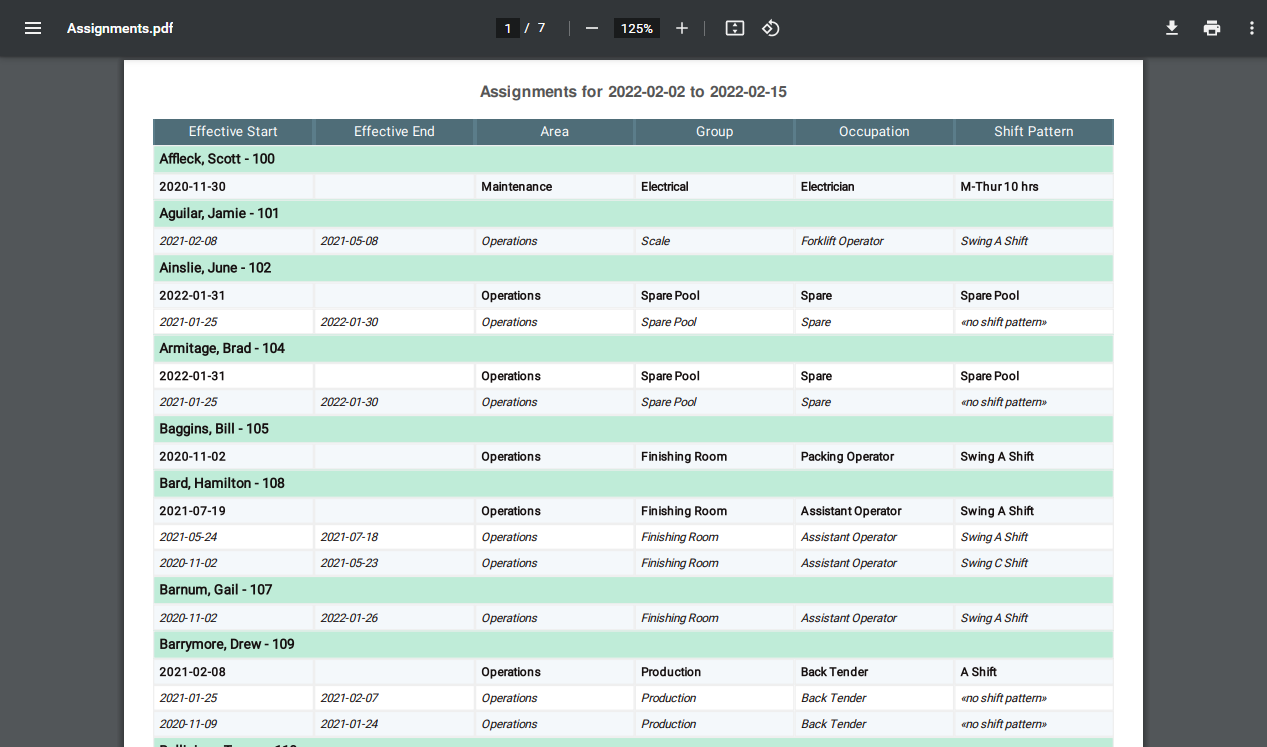

Report On Time with Ease
✓
Flexible reporting on time data
✓
Built-in reports
✓
Quickly configure time reports with different dates and parameters.
✓
Export to Excel or PDF

Shape Your Data
✓
Filter
✓
Group
✓
Sort Data
✓
Save your Default Settings

Report Types
✓
Employee Data
✓
Work Schedule
✓
Time Off
✓
Timecard

Other Features Include
✓
Real-Time Updates
✓
Formatting Options
✓
Access Restrictions and Security
✓
REST API's
Keep Budgets on Track
WorkSight Flow updates timesheets as your team tracks time, so you can keep your operations on track and profitable.
Visualize Team Capacity
See who's overworked and who's under-utilized immediately with hours reporting.
Understand Costs
Keep track of labour costs and review past work and absence data to inform upcoming plans.
Analyze Time Spent
See which jobs are consuming your employee's times and impacting costs.
Dive Into Details
Powerful filters give you detailed data needed to understand where your time goes and plan what's next.
Do More with Your Data
Using the API its easy to export data from WorkSight Flow into the reporting tools you already use to gain additional insights.
Sample List of Available Reports
Employee Summary
Lists all employees in the organization that are not archived or test employees and an employee count.
Posted Schedule
Displays the Employee and Job Schedule for the date range and duration selected.
Employee Assignments
Lists all assignments for an employee.
Employee Timecard
Displays timecards for the date and duration selected, rolled up by employee name with Employee Totals and Grand Totals.
Unassigned Employees
Lists employees who do not have an assignment such as a new hire or an employee not assigned on a specific day or range of dates. These employees do not have a Group, but are active in the organization, without assignments.
Payroll Hours/Dollars
Displays Payroll Hours/Dollars by Area/Group/Account Code for the date range and duration selected. Overtime and Worked dollars and hours are shown as % of the total cost center payroll.
Employees with No Hours
Lists employees who have been assigned or not assigned, with no hours for the date range selected.
Daily Absence Summary
Lists Employee timecard transactions with the reason category = Absence. Data is rolled up by Employee, Date and Reason with subtotals by Employee for Paid Absences, Unpaid Absences and Gross.
Time Off Balances
Lists all employee accrual and withdrawal records that intersect with the date and duration selected.
Daily Timecard Summary
Summary of employee timecard transactions for a date range including summarized totals of worked/premiums/absent/breaks with Reason column showing the explanation.
Time Off Request Summary by Employee
Summary of employee absence requests, sorted by employee and showing the status of the request, for the date range chosen.
Employee Pay Summary
Displays the Employee Pay summary for the date range chosen, including the reason and factor.